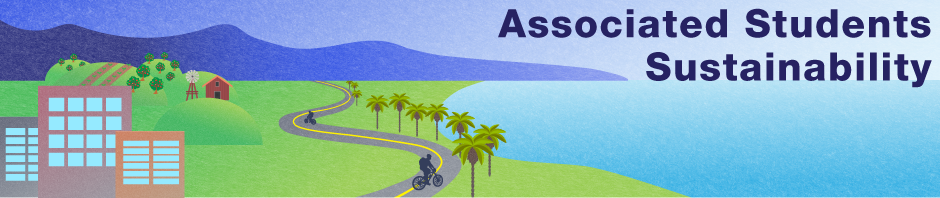REQUIREMENT: The AS Sustainability Coalition must maintain a reference list of recommended office supplies on UCSB’s procurement platform.
A.S. staff and students have developed an easy to use list of sustainable items on UCSB’s purchasing system, Gateway. Products that are included on this list are refillable/reusable, made from recycled content, or compostable. This ensures that A.S. is using sustainable products without forcing individual students or groups to spend large amounts of time researching or comparing items.
What you should do when ordering supplies:
- Ask your advisor to log onto Gateway using their UCSB Net ID.
- Click on the Office Depot icon to open the punch-out catalog.
- Go to My Lists on the upper right, and click on View All Lists under Recently Used Lists.
- Scroll to AS Approved Items. Do NOT make this your default list.
- Shop from this list whenever possible. If an option is available for what you are shopping for, select it, if no option is available, you are free to purchase any item on Gateway (for example, there is an option for printer paper so you should select that paper, but there are no glue sticks so you may buy any glue you want). Note that some listed items are used to represent others; we list recycled purple paper but not recycled green paper, however the listed product lines have many different color options and all are acceptable.
- To add an item to your cart, click through the item list entry to the item’s page, enter a quantity and click Add to Cart.
- When you are finished shopping, select Check Out and then Assign Cart.
- Assign the cart to Cindy Lopez. Send her an email letting her know that you have placed the order and what account it should be charged to. You’re done!
We are working on additional lists for compostable products and items ordered from Amazon. If there’s anything you need help finding, just ask us!